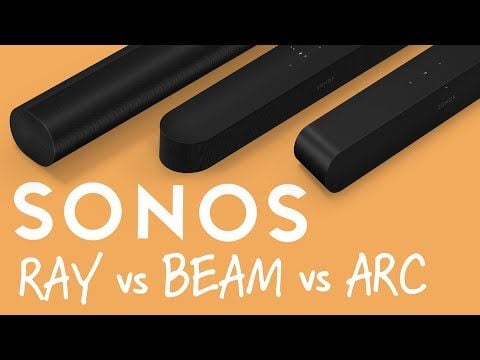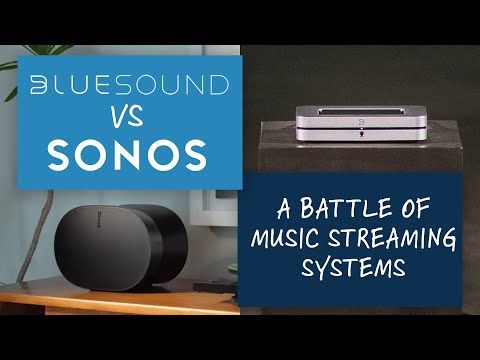Sonos Arc
Premium 5.1.2 Dolby Atmos Soundbar w/ HDMI eARC, TruPlay Room Correction, Amazon Alexa, Google Assistant Voice Controls, AirPlay 2 & Multiroom Support
Bring immersive movie theater sound home with the extraordinary Arc from Sonos, the new standard for smart soundbars. Its 11 speakers will fill your entire room with the magic of Dolby Atmos surround sound. Enjoy easy control from your TV remote, your voice, the Sonos app, or Apple AirPlay 2. Movies, gaming, concerts, streaming music, and more will take on a new sonic dimension with the premium Arc soundbar.
High Notes

11 Speaker Dolby Atmos Enabled
11 speakers direct sound all over the room to deliver amazing Dolby Atmos surround sound. Your movies, gaming, music, and more will take on a sound that brings you much closer to being there.

TruePlay
We love Sonos Trueplay as we are big believers in fixing acoustic problems caused by the room. Sonos TruePlay tuning is as simple as walking around your room, but with amazing acoustic improvements.

Dialog with Clarity and Detail
Sonos hired Oscar-winning sound engineers to tune the Arc so that you would be able to hear every nuance in the human voice. They even added speech enhancement to push the dialog track further out for even easier to understand sound.
When you buy from Audio Advice, we’re also including an exclusive “Tips & Tricks" video that walks you through the setup using the Sonos S2 app, available only to Audio Advice customers. This video will give you some additional key tricks, and a few other tips to help you get the most out of your audio gear.
Company & Product Overview
It seems hard for us to believe, but it's now been almost 20 years since a startup company out of Santa Barbara, California made some waves at trade shows with a new concept of how to deliver audio. Fast forward to 2020 and Sonos is now considered the premium brand in music streaming speakers and components.
Sonos has a really great philosophy of only introducing a new product when something truly revolutionary comes along in either industry-wide tech or an internal development they have come up with.
Back in 2013, Sonos introduced their first soundbar that greatly enhanced TV sound while offering up all of the benefits of streaming music as well. The Sonos Playbar was followed by the Playbase in 2017 and the Beam in 2018.
While Sonos was introducing the Playbase and Beam, their engineers had already started working on their next generation of a soundbar that would take advantage of the latest in home theater surround sound technology, Dolby Atmos. Dolby Atmos is a new type of surround sound that gives the producer an object-based sound field to place sound elements anywhere in a three-dimensional space. It was released to the public in commercial theaters in 2012 and the number of theaters around the world using Dolby Atmos is now pushing almost 5000.
Dolby Atmos entered the residential home theater market in 2014 and at Audio Advice, we feel it is by far and away the most revolutionary surround sound technology we have seen since the introduction of surround sound in the 1980s.
To get the fully immersive sound Dolby Atmos has to offer, the speakers have to steer sound all around you. When done right, the effect is just amazing.
Today’s review is on the new Sonos Arc, their first Dolby Atmos soundbar. With its 11 drivers and specially tuned circuits, it can fill a room with awesome surround sound while offering all of the same great Sonos options for streaming music.

Design & Build Quality
At Audio Advice, we’ve never seen a brand with a better reliability history than Sonos. It is just so rare that we see problems with anything Sonos. We found out why in the first factory tour we took a few years ago. Most brands make random spot checks of their production line to look for any issues. Sonos actually tests every single unit. That is just unheard of! Not only that, but when they are designing new models, they put the prototypes through all kinds of heat and cold stress tests. They even have this big enclosure they put a new design in to bombard it with all kinds of radio frequency interferences to make sure nothing is going to affect its wifi performance.
The new Sonos Arc is built with all of these great standards in mind and has the fit and finish we have come to expect from Sonos: simply outstanding.
In a departure from the look of their previous soundbars, the Sonos Arc has a much more stylish, rounded look. Being a soundbar, it still has a long and slender look like most of them, but rather than being square, it looks like a slightly stretched-out circle from the side view.


You’ll be able to get the Sonos Arc in black or white and it is designed to either sit under your TV on a shelf or it can also be wall-mounted with an optional bracket. In the typical clever way Sonos thinks about things when you mount it to the bracket, the Arc uses magnets to sense its been wall-mounted and makes electronic adjustments to the sound to adjust for the way being directly mounted to a wall affects its acoustics.
Dimensionally, the Sonos Arc is designed to match up best with TV’s 55” and up in width with a total width of right at 45”. It should be able to sit pretty well under most of today’s TVs as it's less than 3 ½” tall and only about 4 ½” deep.
The connectors on the Sonos Arc are all recessed nicely, but there are not that many due to its simple setup. You’ll find an HDMI connection, an ethernet port, and a power connection. The HDMI connection is designed for the new HDMI-ARC type of signal, where your TV sends the sound and control signals back down an HDMI cable connected to its HDMI-ARC output. If your TV is older, before HDMI-ARC hit the market, you don’t need to worry. Sonos includes in the box an optical to HDMI converter so you can connect an optical cable from the output of your TV to the Sonos Arc’s HDMI input.
Overall, both the design and build quality of the new Sonos Arc are just totally first class!
Features & Technology
Sonos has spent a lot of time thinking about how to make the Arc simple to use while enabling it to deliver incredible performance results.
Like most new Sonos products, there are some little buttons on the top that give you quick access to play, pause, track skip, volume, and group rooms just by tapping or swiping the top of the Arc. To avoid any distraction from the lighting on the front of the Arc, it adjusts as your lights go down.

We all love voice commands, and the Arc delivers big on this with both Alexa and Google Assistant. But should you want privacy, you can simply push a button on the Arc to turn off the voice assistant microphone.
Setting up the Arc is about as simple as can be. The new Sonos app will walk you through the steps and all you’ll have to do is hold your smartphone near the Arc to transfer your Wifi credentials over, that is very nice!
You’ll be able to control the Arc with your TV remote for another level of convenience. If your TV supports HDMI-ARC, all you have to do is make the connection and the Arc knows to work with your TV. If your TV is older, without an HDMI-ARC connection, the Sonos app will walk you through a few quick steps to have the Arc learn the commands of your TV remote, so either way, the operation is a piece of cake.
Newer TV’s these days have a new type of HDMI port, that uses HDMI eARC. This is a new technology that allows Dolby Atmos to be transmitted out to compatible devices and the new Arc fits the bill perfectly for this.
Another great feature of all Sonos products is they operate within the same ecosystem and app. You can easily group rooms to fill your house with the same music or separate them for different listening tastes. And if you happen to be using the Arc for music and decide to watch TV, it will automatically switch to TV sound.
Yes, the new Arc has some awesome features, but what really impresses us is all the tech inside to deliver outstanding Dolby Atmos surround sound.
Sonos spent many years developing the acoustics for the Arc. There are 11 speaker drivers to provide room-filling sound. The five-channel phased array using new custom elliptical woofers provides the left, center, right, and surround channels. Two height channel speakers fire the sound upward for the immersive Atmos experience. But it gets better. You can add a Sonos Sub for extended bass or a pair of Sonos One SL for rears and the Arc adjusts itself. If you add the rears, the surround channel drivers change to additional bass drivers for the main left and right channels, super cool!
The team at Sonos decided to take things to the extreme in designing the sound profile of the Arc. They actually hired some Oscar-winning sound engineers to help fine-tune the Arc to enable you to hear every little sound easily and clearly. They also wanted to make 100% sure it delivered the dialog track incredibly well. We think it’s safe to say when you have someone who produces movie sound deciding if a speaker sounds like they expect, you’ll get a great product.
If that were not enough, Sonos added a dialog enhancement feature that brings up the level of the dialog track to make it even easier to understand what the performers are saying on screen. There is even a night sound mode that will reduce the levels of big explosions for those times you want to watch a movie and not wake up the kids or neighbors.
A Sonos feature that came out a few years ago is something called TruePlay. This feature is by no means unique to the Arc, but we think it's important to talk about it, as it is a huge advantage. If you ask any sound engineer what affects the sound more than anything else, they will say the room. You can put a speaker in one room, then move it to another, and would never believe they are even the same speaker, it can be that big.
Sonos TruePlay is a very easy-to-use system that will fine-tune the Sonos speaker to the room. All you have to do is walk around the room with your smartphone and in about 3-4 minutes you will have done something that was not even remotely possible just 10 years ago. TruePlay assures you that the Arc will sound as good as it possibly can even in a room with some acoustic challenges. We should point out TruePlay only works with iOS devices as the microphones in those are very consistent.
As you can see, the Arc is chock full of great new technology even beyond Dolby Atmos support that should enable it to be a great soundbar.

Performance
Our sample of the Arc was an early model before the software was fully developed, but it allowed us to give it a good run testing out its audio performance. Sonos was nice enough to send along a set of suggested Netflix Dolby Atmos demo clips which we used along with a few of our own favorites. If you are just discovering Dolby Atmos and are a Netflix fan, Netflix has a great search engine to help you discover all of this great new content. Simply search for “atmos” and you’ll see a whole pile of movies that are done in this awesome new surround sound format.
Setup, even in the testing beta Sonos app, was super simple as is always so true for Sonos gear. We connected the HDMI-ARC input to the HDMI-eARC connector on the rear of a new Sony TV, plugged in power, and in a couple of minutes were up and running. We like the fact during the Sonos Arc setup, you go ahead and run TruePlay (their room correction software) first, as in some rooms, it can make a tremendous difference. The room we tested it in was a pretty typical family-type room about 12’ wide by 16’ deep with a 9-foot ceiling and a decent amount of furniture.
We tried the Arc first by itself, then we added a pair of PLAY:5’s we use for demos as the surrounds, and finally added the Sonos Sub.
One of the first things we tried out was a scene from The Irishman on Netflix. About 5 minutes into the movie, there is a scene with 2 couples in a car driving. With the Arc, you could clearly tell the sound felt like you were inside an old car, then the scene switches to everyone standing outside at a roadside stop near some woods. The Arc did an amazing job of portraying all of the insects they mixed into the audio track. You could hear buzzing and chirping all around you and felt like you were outside with the characters.
And speaking of buzzing and chirping, if you pull up the series Night on Earth and cue up the episode “Jungle Nights”, at about 3:30 you will be completely surrounded by jungle sounds with the Arc. The job it does on recreating a great Dolby Atmos soundstage is really amazing.
Finally, we used one of the Sonos recommended scenes from Season 3, Episode 1 of Stranger Things. If you start at the beginning the scene builds to completely filling the room with whirring then finally a big explosion that really comes across well if you have the Sonos Sub in the mix.
In our testing, we found the Arc is so good at throwing out a 3 dimensional Atmos soundstage, adding a pair of rear speakers was only marginally better. We suspect if you had a more open, non-rectangular room, they would benefit you more, but you will be far better off taking the money a pair of rears would cost and putting that towards adding a Sonos Sub. While the Arc has ok bass, its small size does limit the deep bass it can put out, so for a much more immersive home theater experience, we highly recommend adding the Sonos Sub.
When you go the route of adding a Sub and/or a pair of rear speakers, the Sonos app gives you so much more control over their soundbar-based surround system than any other soundbar we know of. Not only do you get TruePlay, which in its first pass at your listening spot measures all the distances, but you can also dive into the app and adjust levels individually for each of the surrounds and the subwoofer. You even get a lip-sync adjustment just like you see in better home theater receivers. This makes a Sonos full home theater system very similar to what you might get with separate components from an adjustability standpoint.
When you buy from Audio Advice, we’re also including an exclusive “Tips & Tricks - How to set up Sonos Arc" video, available only to Audio Advice customers. This video will give you some additional key tricks, including how to get the best sound for your room, and a few other tips.

The full Sonos Arc solution does Dolby Atmos better than any soundbar we have heard. But don’t take our enthusiasm the wrong way. For people who are more interested in music than special effects, a pair of powered speakers that accept an optical connection or better yet, HDMI ARC (like the new Klipsch The Fives), will give you better performance on music and very good sound for your TV viewing. If you do have the room and budget for a system using good separate components (especially if the home theater receiver has room eq), you will get an even better experience.
For our ears, there does not seem to be a point of diminishing returns on home theater until you get way up into multi-thousand dollar systems, so don’t let our excitement over the Arc make you think you don’t need separates if you have the space and budget for them. But if you do not, the Arc solution with their Sub is pretty darn hard to beat for the form factor, ease of use, sound, and not to mention, the great Sonos app for music enjoyment.
Sonos Playbar vs Sonos Arc
| Feature | Playbar | Arc |
|---|---|---|
| Dolby Atmos Capable | ✓ | |
| Surround Sound Capable | ✓ | ✓ |
| HDMI ARC Capable | ✓ | |
| Voice Control | ✓ | |
| Black or White Color Option | ✓ | |
| Wall Mount | ✓ | ✓ |
| Can add Sonos Sub & Surrounds | ✓ | ✓ |
| Number of Speaker Drivers | 9 | 11 |
| TV Remote Sync | ✓ | ✓ |
| Airplay 2 Support | ✓ | |
| Adjustable Tone Controls | ✓ | ✓ |
The New Standard in Premium Soundbars
When you combine world-class sound, design, and ease of use into the new Sonos Arc, you get what could very well be the world’s best soundbar. Sonos has built its reputation on delivering easy-to-use, great sound and the Arc brings this to a new level. With Dolby Atmos, 11 speakers, Speech Enhancement, and their incredible TruePlay room tuning, the Arc gives us an incredibly immersive experience for movies, gaming, music, and more
Dolby Atmos
Dolby Atmos is the latest in surround sound technology that delivers a far more immersive sound experience than ever before. You’ll literally feel the rain falling on your head with Dolby Atmos. This object-based surround format is the new Hollywood standard for sound. With 11 speakers, the Arc delivers Dolby Atmos in its full glory
Sonos TruePlay
Every room has a different impact on the sound of your speakers and Sonos TruePlay technology actually fine-tunes the Arc to the acoustics of your room to make your movies, music, and more sound like the director intended in your home. With just a few minutes of self-directed steps, you’ll feel like a pro who just tuned a sound set by simply walking around your space with your smartphone using TruePlay
Control it Your Way
The Arc will work perfectly with your TV’s remote control, or use Alexa, Google Assistant, or the great Sonos app for music and more. If you are an Apple fan, Airplay 2 is fully compatible with the new Arc.
Elegant and Thoughtful Design
Arc is designed to disappear into your space with its elegant elongated design, available in black or white. Sonos cleverly added magnetic technology to know how the Arc is mounted and adjusts its acoustics to fit a wall or table mount. And while the Arc has great voice control features, we don’t always want those on. Turn these off for privacy with the tap of a button that visually confirms the internal microphone is off, pretty neat!
High-End Speaker Technology
Sonos spent many years developing the acoustics for the Arc. There are 11 speaker drivers to provide room-filling sound. The five-channel phased array using new custom elliptical woofers provides the left, center, right, and surround channels. Two height channel speakers fire the sound upward for the immersive Atmos experience. But it gets better. You can add a Sonos Sub for extended bass or a pair of Sonos One SL for rears and the Arc adjusts itself. If you add the rears, the surround channel drivers change to additional bass drivers for the main left and right channels, super cool!
Understand Every Word
Sonos used the help of Oscar-winning sound engineers to tune the Arc so the subtle details in voices would be very easy to understand. This is so important in a movie as it really draws you in when you can sense the emotions on the screen. There is even a speech enhancement mode that puts more emphasis on the dialog track for improved understanding of what the performers are saying.
Quick and Simple Set-Up
What could be easier than simply holding your smartphone up close to the Arc to transfer your wifi settings? It’s that simple! If your TV supports HDMI eARC technology all you have to do is connect up the HDMI cable and you are done. For older TV’s the Arc will learn to respond to your TV remote in just a few seconds.
Convenient Controls
Quick access to play, pause, track skip, volume, and group rooms just by tapping or swiping the top of the Arc
Part of the Sonos Ecosystem
Make the Arc part of music, radio, podcasts, and more around your home by adding additional Sonos speakers. The easy-to-use Sonos app lets you combine zones for simple whole-house control.
Audio
- Eleven Class-D digital amplifiers perfectly tuned to Arc's acoustic architecture.
- Eight elliptical woofers ensure faithful playback of mid-range and vocal frequencies in addition to rich bass.
- Three precisely angled silk-dome tweeters create crisp high frequencies and crystal clear dialogue.
- Far-field microphone array uses advanced beamforming and multi-channel echo cancellation so your voice assistant can be readily activated.
- Trueplay™ software dynamically tunes the speaker to the unique acoustics of the room. iOS device required.
- Adjustable EQ settings in the app, including bass, treble, and loudness.
- Speech Enhancement emphasizes the frequencies of the human voice to clarify dialogue.
- Night Sound reduces the intensity of loud sound effects.
Dimensions
- Dimensions (H x W x D) - 3.4 x 45 x 4.5 inches (87 x 1141.7 x 115.7 mm)
- Finish - Black with matte finish or White with matte finish
- Status LED - Indicates the speaker and microphone status and adjusts based on the ambient light of the room to be visible but not distracting.
- Capacitive Touch Controls - Tap to play, pause, adjust the volume, and mute the microphones. Swipe right to skip ahead or left to revisit a track.
- Weight - 13.78 lbs (6.25 kg)
Power & Networking
- WiFi, not Bluetooth - Connects to your home Wi-Fi network with any 2.4GHz 802.11 b/g/n broadcast-capable router for uninterrupted wireless streaming. 5GHz is not supported - you can either enable 2.4GHz 802.11b/g/n in router settings or connect a Sonos product to your router.
- Sonos S2 - Download the latest generation of the app to set up and control.
- Apple AirPlay 2 - Works with AirPlay 2 on Apple devices iOS 11.4 and higher.
- Infrared (IR) receiver - Syncs with your TV remote for streamlined control
- CPU - Quad Core 1.4 GHz A-53
- Memory - 1GB SDRAM 4GB NV
- Note: Arc is not compatible with CCFL-backlit TVs (manufactured 2004-2012).
What's In The Box
- Arc, Power Cable, HDMI Cable, Optical Audio Adapter, Quickstart Guide, and Legal Booklet