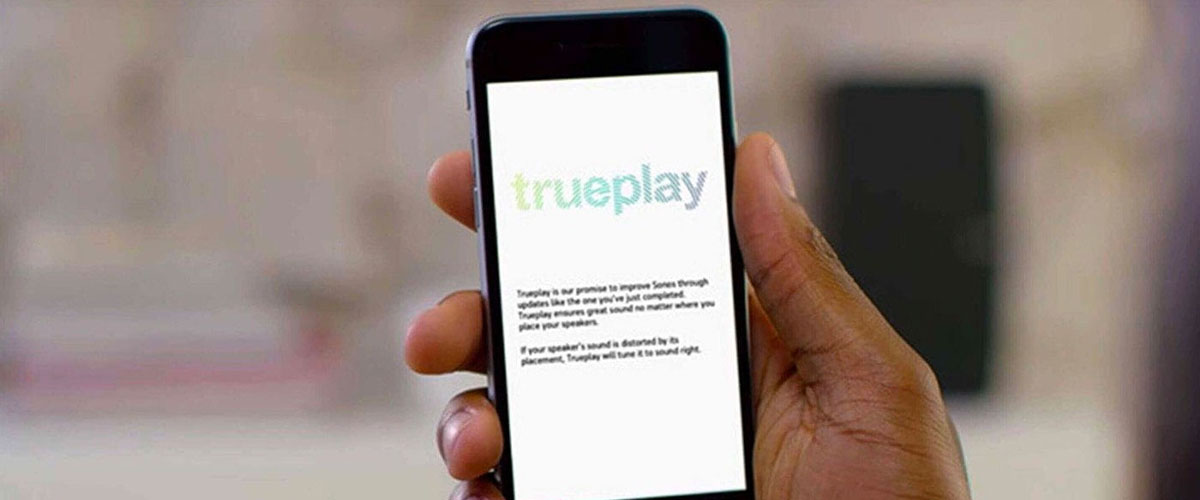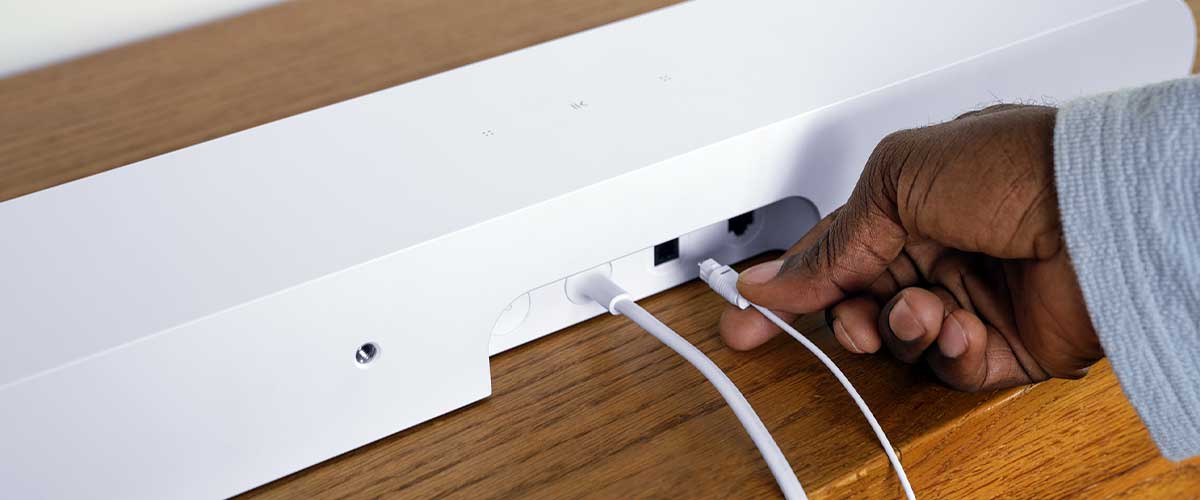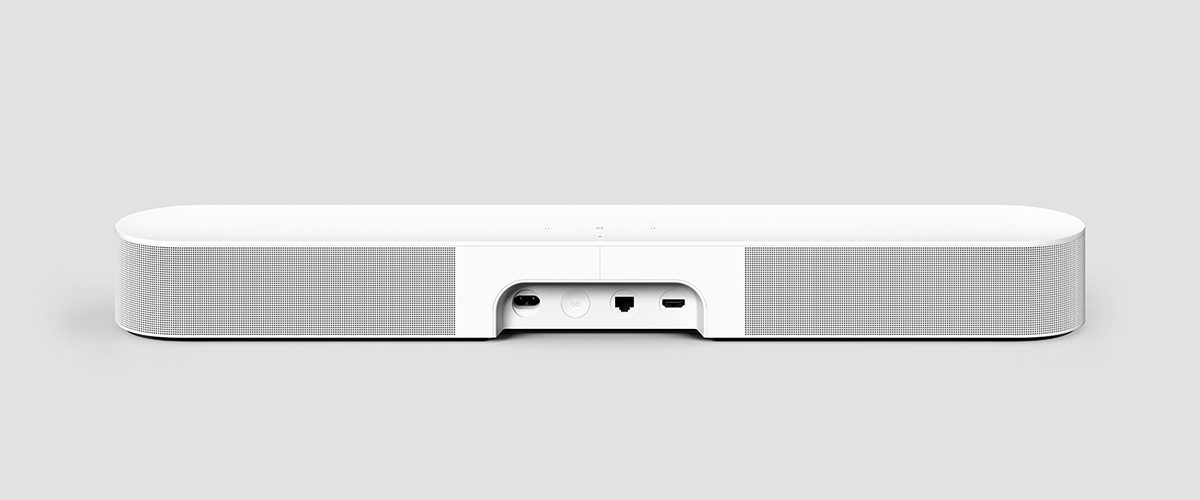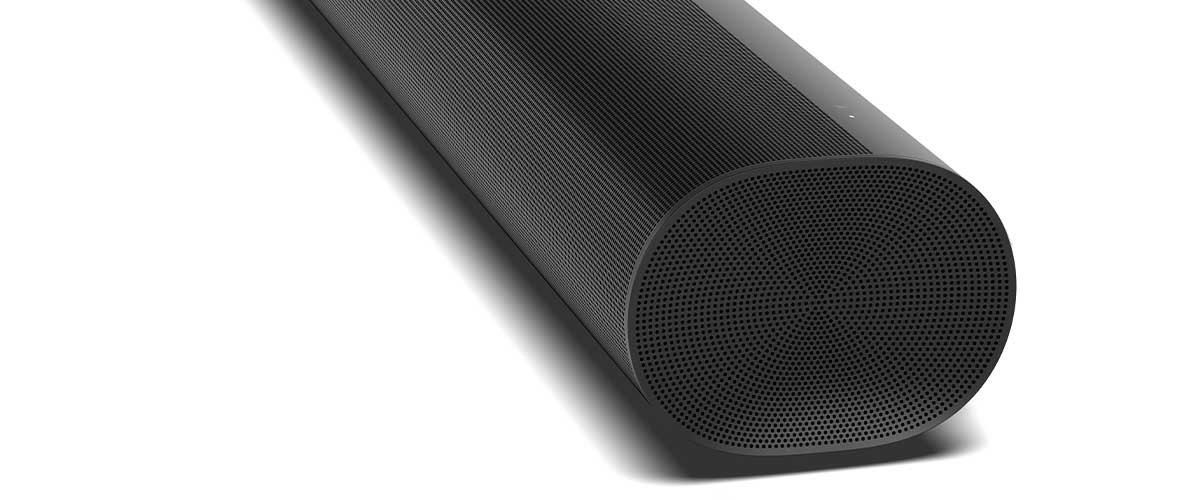Company & Product Overview
It’s hard to believe, but it's now been 20 years since a startup company out of Santa Barbara, California made some waves at trade shows with a new concept of how to deliver audio. Fast forward to today, and Sonos is now considered a premium tech brand of music streaming speakers and components.
Dolby Atmos entered the residential home theater market in 2014 and at Audio Advice, we feel this immersive audio format is by far the most revolutionary surround sound technology we have seen and heard since the introduction of surround sound in the 1980s. So, as you can imagine, the way Sonos thinks about future-proofing their products as technology continues to progress makes us big fans at Audio Advice.
To get the fully immersive sound Dolby Atmos has to offer, the speakers have to steer sound all around you in three dimensions. When it’s done right, the effect is just amazing.
The Sonos Arc was the first Dolby Atmos-enabled soundbar from Sonos and it was an instant hit when it first came out in 2020. The original Sonos Beam was a compact sound bar that came out back in 2018, but after the release of Sonos Arc, they followed up in 2021 with a second-gen refresh and added Dolby Atmos compatibility to the Sonos Beam Gen 2.
For 2022, Sonos came out with an even more compact little brother called the Sonos Ray, which does not offer Dolby Atmos.
The Beam Gen 2 quickly became the best-selling $350-$500 price-range soundbar in the US because of its sound, ease of use, and convenient form factor—and as the new guy on the block, the Ray is poised to do the same.
At Audio Advice, we are noticing a big trend in home theater and whole-house music streaming, so it’s great to see a premium brand like Sonos come out with a new stereo sound bar for a fantastic price point. The new Ray is already resonating with a wide audience of music lovers who are just starting out in home theater, and considering the Sonos ecosystem, but is it the right Sonos bar for you?
This comparison will address that question and more. Whatever your situation, whether it's a bedroom where space is limited, a medium-sized bonus room or entertainment/gaming room for the kids, or even your larger-sized family room, this comparison will help you decide which Sonos sound bar system is the right fit and style for your home.