Music lovers today have more choices than ever before. While we continue to listen both at home and on-the-go, the way we acquire our favorite content has undergone a complete revolution in just a few short years. The ability to move music around through digital files and even stream online has created a new breed of music players. Home models are completely self-contained and often designed to stream to an existing audio system. While on-the-go listening typically happens directly from our smartphone or tablet, a new category of high performing players has emerged for those of us seeking a higher standard of sound.
Music Format
In order to determine which music player best suits your listening goals, you must first consider the various delivery methods available for digital music. Some or all may apply to your needs.
CD
The compact disc (CD) completely overhauled the way audio enthusiasts enjoyed their music. Listeners went from single cassette tapes to 300-400 disc changers. Portable CD players enabled listeners to listen to their favorite artists from anywhere, but their downfall was having to carry around your collection. The introduction of iTunes and the ability to rip your CDs to a computer was a complete change for the music industry. iTunes spawned several other ripping software companies like jRiver and MediaMonkey, which all allow you to rip your CDs to digital files. When iTunes first landed, storage space was far more expensive than today and as such it defaulted to ripping your music at a much lower resolution to allow for more CDs on less hard drive space. iTunes would reduce the resolution from 1411kbs to 128kbs, which resulted in a significant change in sound on a decent set of speakers. With today’s storage pricing, if you are going to go to the trouble to transfer your CDs to digital files, you should do this in full CD quality via the preferences of your ripping software. Once your CD collection has been transferred to digital format on a hard drive, the options are tremendous for sorting and listening.
Internet Radio
Internet radio is ideal spending countless hours in exploratory mode, finding new content and even for allowing sports fans to access their favorite local radio announcer while traveling. There are thousands of radio stations around the world streaming their broadcasts, mostly free of charge. And while you’ll often find internet radio to be limited on resolution, it’s perfect for discovering new music or enjoying sports.
Downloads
Through the advent of iTunes, downloading music quickly became one of the most popular ways to build your library. Originally, to save storage space, iTunes’s file size was a lower resolution copy done at 128kbs. Currently, it’s up to 256kbs, but for those who desire their music to be closer to the original artist's intent, there are other download services offering CD quality and beyond, including HDtracks and the PonoMusic Store.
Whether you prefer to listen to music via your own digital files or through streaming services where you have no need for storage, the trick is finding the best music player for you to enjoy listening without compromise.
Home-Based Music Players
While the following options on home-based music players may seem significant, our goal is to provide a solid understanding of the various features available. From there, it should be easy to select the type and model to best fit your needs.
The products that allow you to enjoy music in your home fall into three basic categories:

All-In-One Player
This type of music player has a speaker or multiple speakers, an amplifier to power the speakers, a method to funnel in various types of music, and (usually) a control platform. The control interface and method of funneling in music varies from brand to brand. Some all-in-one players are simply speakers with built in amps that connect to a music source such as an airport express. Others already have everything built in.
Pros: self-contained; portable
Cons: quality may not be up to par with a decent audio system

Connects to Existing Audio System
This music player has a set of audio outputs that connect to your legacy stereo components. Similar to an all-in-one player, the interface and options of funneling music to the player vary from brand to brand.
Pros: uses existing audio system; access new world of music playback
Cons: requires that you have an existing audio system

Connects to Existing Speakers
These players have built-in amplifiers that drive a pair of speakers, meaning all you need to listen is the player and a pair of speakers. Once again, the user interface and method of funneling in music varies depending on the brand.
Pros: quality music player needing only a set of speakers; if one of these units has all the features you need, you have the opportunity to declutter and get rid of a stack of components
Cons: the unit may not have enough power to properly drive your existing speakers
Getting Music to Your Player
There are currently many ways to push music to your player. You should consider which of these is best suited to your style of music and whether or not it could broaden and enhance your musical arena. Some music players will include each of these options, while others may only include one. You can easily select a few players to compare to decide which is best for you.
Bluetooth
Bluetooth allows you to push music on your phone or tablet to the player. Simply find the player one time in your setup screen and your device communicates to the player from that point on. This method means you may have to toggle from app to app if you like different streaming services. Bluetooth limits you to a certain range and, if using your phone, the music typically stops playing when the phone rings, which isn’t desirable when entertaining.
Airplay
Airplay is very similar to Bluetooth. With Airplay, however, the range problem becomes less of an issue. As long as your smartphone, tablet, or computer is on the same network as your music player, you will not experience a range issue. If using your phone, the music will still be interrupted when your phone rings.

Audio Input
Many music players have an audio input jack. This could be a mini-plug or a standard set of left and right RCA connections. Audio input also allows you to play another source, such as a turntable (with a phono preamp) or the sound from your TV. You can also plug your phone directly into the player using this method.This feature offers more options for types of music you can send to the player, and is also an excellent way to enhance your TV sound.
App Control
With app control, you can download an app to your smartphone, tablet, or computer to use in conjunction with your player.This allows you to pull in any music sitting on your network, and also gives you access to streaming services such as Pandora, Spotify, Tidal, Tune In Radio, etc. The services available vary by manufacturer. Some have the unique feature of letting you combine both the music stored on your network and streamed songs to compose custom playlists.
Home Music Player Features
Once you have decided the best method of getting music to your player, you need to determine which features you can’t live without.
Multi-Room 2
Many music players enable you to set up a unit in each room in your home, name them separately, then have either the same music or different music flowing to each unit. This is usually controlled through the player’s app and is an outstanding way to have music playing in more than one room.

Alarm Clock
Some players have the ability to set up alarms that not only turn on at specific times, but also play the music or station of your choice at a specified volume level.
USB Input
This offers another way to connect a smartphone or tablet to the unit.
Optical Digital Input
Many TVs now only have an optical digital signal out. If you are interested in enhancing your TV sound with your music player, make sure it has the right connections for your TV.
Audio Input
These extra inputs allow you to connect another component. This feature is necessary for connecting a turntable to a music player.
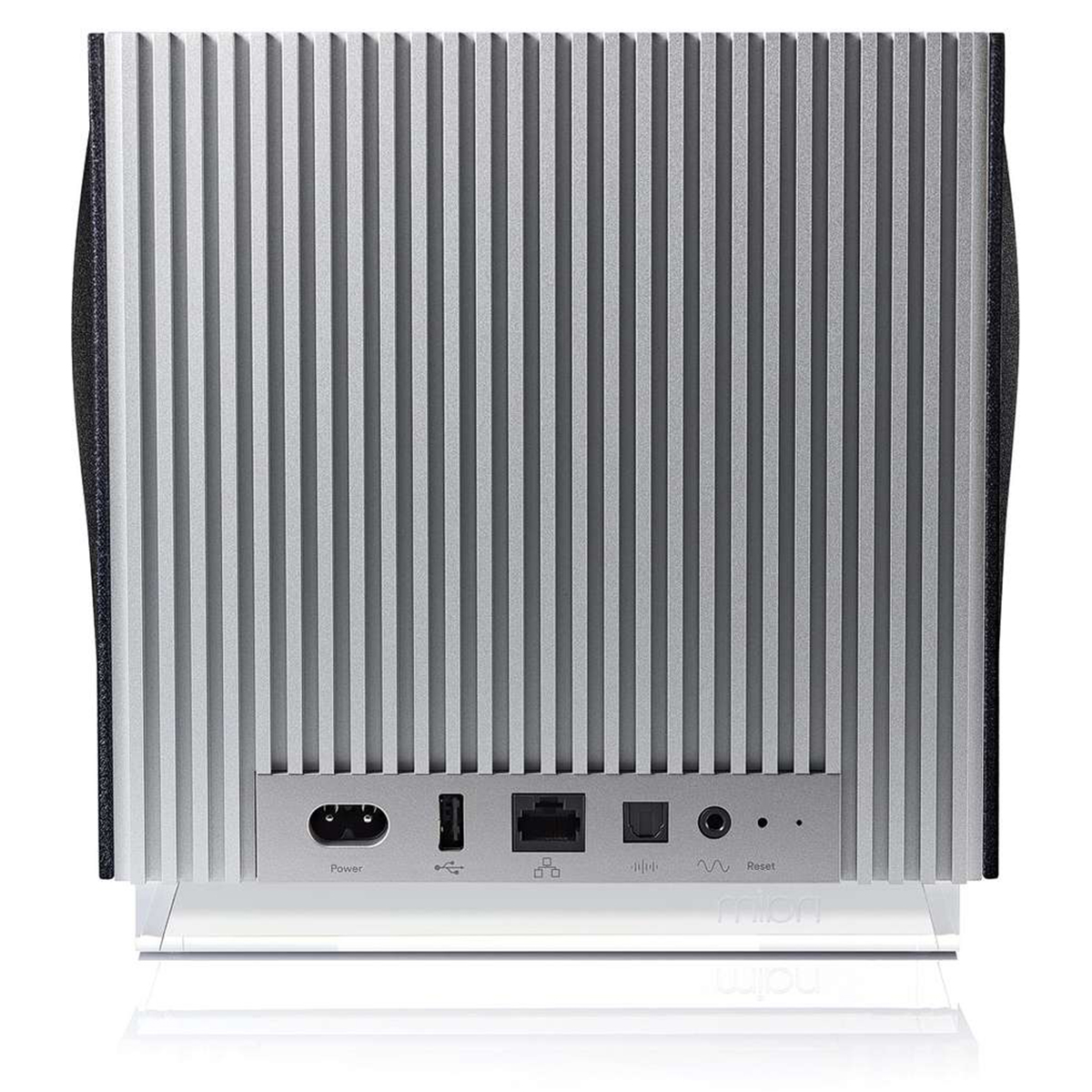
EQ
Some players include controls to alter the tonal balance. This may be only bass and treble, or it can be more sophisticated by allowing you to pick the frequencies being altered.
Auto EQ
Through this fairly new feature your all-in-one player sends out test tones via an app through your smart device to analyze. The speaker then makes internal changes to the EQ to improve the sound in your room.
Boundary EQ
Placing a unit close to a wall affects the tonal balance. Through this feature, music players let you tell the player about its position in the room to improve the overall sound.
Network Streaming
Many players have the ability to look at your network and access any music sitting on the network. If you have a lot of purchased or ripped music, make sure your player offers network streaming.
Internet Radio Included
Look for this feature if you want access to the thousands of radio stations around the world who stream their broadcasts.
High Resolution Capable
There are new sources popping up where you can download copies of songs in a higher resolution than that of a CD. If you own (or plan to own) any music in this category, be sure your player has the ability to play high resolution files.

Portable Players
While it seems as though smartphones have been around forever, in reality, the first iPhone was only introduced in 2007. Up to that point, there were tons of choices in portable music players. When smartphones became mainstream, however, the market for portable music players slowly faded away.
But, the technology industry is always making things better and soon high resolution audio entered the scene, creating a new wave of portable music players. High resolution audio means the music file has far more musical data than even that of a CD. In technical terms, a CD is a 16 bit file where the music is sampled at 44,100 times per second. Many audio purists argue that while this may seem like a very high speed, it still does not let you hear all the subtle nuances of the music you would hear if the musicians were playing live in front of you. And interestingly enough, music is typically recorded at a much higher rate than we get on a CD. Some high resolution audio formats are up to four times the amount of musical data that you’ll find on a CD.
For those wanting to listen to music as close as possible to the way the artist intended, a “craft” industry has cropped up that allows you to purchase music in a much higher resolution format. Online stores such as HDtracks and the PonoMusic Store offer a decent selection of high resolution files. These audio files are much larger in size so you do need to consider storage options.
Today’s portable players are geared towards enjoying high resolution audio wherever you are. If you decide this new category is something you are interested in, there are features to consider as part of your purchasing decision. Almost all of these players are extremely well made, using high quality parts for precision delivery of music. Due to better electronics, these portable players enhance normal downloaded files as well. Connecting a portable player to a home audio system delivers the highest quality audio.
Portable Music Player Features
Storage
Since high resolution files take up a fair amount of drive space, you need to consider how many hours of music you’d like to be able to carry around. Some players offer a built in hard drive while others use a memory card. Some have a built in hard drive with the option to expand its capability with a memory card.
File Types
All online music stores allow you to choose a file type before you begin your download, which means you won’t be left out if your player does not support all types. The most common file types are WAV, WMA, AAC, AIFF, ALAC, HE-ACC, FLAC, DSD, and MP3. While most players support all of these, our comparison grid distinguishes those that don’t.

Balanced Headphone Capable
Usually a high resolution player will have a high grade headphone amp built in. If you own a set of headphones capable of balanced playback where there is a separate connection for the left and right channel, you can achieve even better sound if the player has balanced jacks on it. For some players, you can select this option when ordering.
WiFi Enabled
If your player is WiFi enabled it most likely offers the ability to stream music or, at the very least, send music files via WiFi.
Streaming Enabled
Streaming services such as Tidal, Deezer, and Quboz offer high quality streaming to enjoy on your player if it is capable of receiving their feeds.
Weight
You probably don’t want to carry around a device that weighs as much as a brick. But bear in mind, some of the best players are not incredibly lightweight due to their remarkable build quality. The player’s weight is normally an indication of how well it’s made.

Docking Station
Some players have an optional docking station that serves the dual purpose of recharging your player while establishing a connection to your home audio system.
Enjoy the Music!
We hope this brief guide helped you plug into the world of resolution audio players. If you’re interested in learning more about the field of high resolution and music players, check out our advice!
If you have any other questions, please feel free to send us a message or chat with us.
