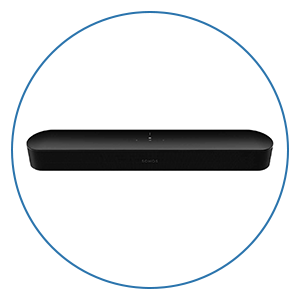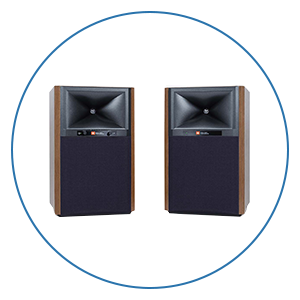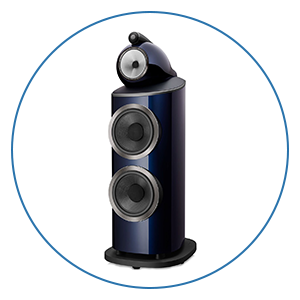How To Get Perfect Focus On A Home Theater Projector

This article is part of our Home Theater Design Series that covers virtually everything you need to know about designing a home theater.
If you have not yet watched our Top 5 Tips for improving your Home Theater video, we would suggest you watch that first as it covers all of the major items you want to adjust in order, including brightness and contrast, as well as sharpness. This tip is designed to help you perfectly focus your projector.
You can follow these steps using your projector’s pattern or we show you in this video. Make sure your projector has warmed up for at least 20 minutes before running this test.
First, let the pattern run for 20 seconds or more before trying to calibrate. This will let YouTube buffer the signal and get it playing the same as your normal content would. Like your projector pattern, this pattern has lines and crosshairs you can use to examine your focus. The idea is to make those lines as sharp as possible, particularly in the middle of the screen. Click on the focus option for your projector. You will then focus vertically and horizontally to get the lines as fine as possible. When you are very close to your screen, you will probably be able to see the individual pixels once you have the focus set properly. If you notice that as you focus one of the outer lines on the far left or right gets blurry while the opposite side gets sharp, your projector may not be perfectly square to your screen and you’ll need to adjust its mounting bracket to get it perfectly square to the screen.
When you are focusing the projector, it is most important to focus using the lines closest to the middle of the picture since that is where you see most of the content. If you see some overlap of colors be sure to go to watch our Top 5 Tips for improving your Home Theater video where I cover each tip individually including how to align your three color panels in your projector. This will remove any color overlap.
We hope this video has made it easy to improve the focus settings on your projector or television. If you have any questions, call 888.899.8776, chat with us, or stop by our award-winning showrooms. At Audio Advice, we've been designing and installing high-performance home theaters & smart home systems for our customers in North Carolina and the surrounding areas for decades. In fact, we've delivered more custom theaters than anyone in the Southeast! We are now offering Home Theater Design no matter where you live in the United States! If you are interested in a custom home theater or upgrading your current system, give us a call at 888.899.8776, chat with us, or stop by our award-winning showrooms. We can't wait to help you build your ultimate home theater!