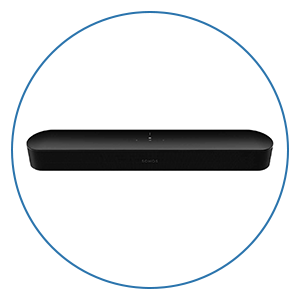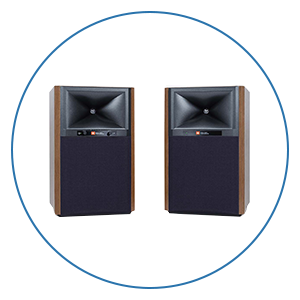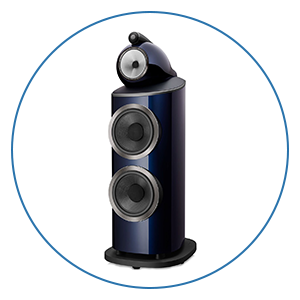Everything in the house is controlled by Control4. Using the interface on an iPad, the homeowners can control almost every aspect of their home. They can select their source for movies and gaming, toggle through any of their music streaming services, control the lighting, change the masking of the screens and the shades, monitor their security system, and control the thermostats. This room also uses a new piece of software from Control4 called multi-display, which allows them to choose what is playing on each projector screen if they want to watch multiple games simultaneously.
As you enter the theater room, there is a digital movie poster. This uses free software from Great Dane Cinemas to display movie art. The screen can also be used as the monitor for the PC itself.
This space is a great example of all of the things that go into building a great home theater and how they all interrelate. If you're going to build a great home theater and you've got a terrific home theater installation company that's local to you, go use them to ensure you get it right. If you don't have an integrator near you, or you are a DIYer that loves taking on projects yourself, use our free home theater design tool to help you map out every aspect of your theater room. From there, you can get set up with a free design session with one of our home theater designers, who can walk you through everything. We also have videos on everything you need to know to do this yourself, along with a full inspiration gallery, buyer’s guides, and tons of other information to help you along your home theater journey.
If you are thinking about building a home theater or updating yours, be sure to check out Home Theater Central, including our free 3D home theater designer where you can design your system, see lots of videos of complete installations like this one, and browse our inspiration gallery and how-to videos.
At Audio Advice, we've been designing and installing high-performance home theaters & smart home systems for decades. In fact, we've delivered more custom theaters than anyone in the Southeast! We are now offering Home Theater Design no matter where you live in the United States. If you are interested in a custom home theater or upgrading your current system, give us a call at 888.899.8776, chat with us, or stop by one of our award-winning showrooms.
Featured Products