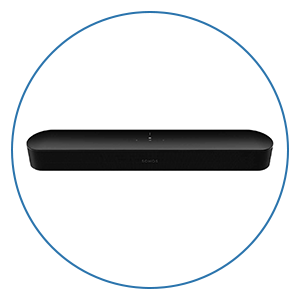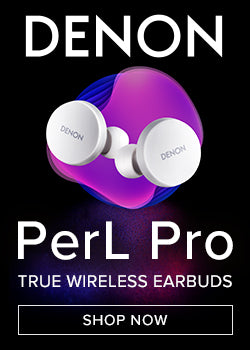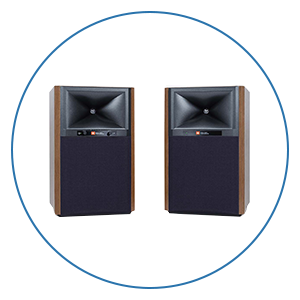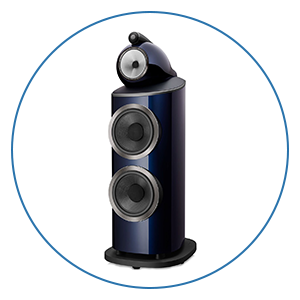The DMP-A6 and DMP-A6 Master Edition share the same size, except you get a gold Eversolo badge and nameplate on the front of the unit. (Even the LED around the volume knob is an orange hue instead of white) There are more differences than just the gold bling on the front, which we will cover in the next section. These units are about 10.6” wide, 3.5” tall, and 7.4” deep. However, they are not full-width. Instead, they are about 6.5 inches smaller in width, closer to the size of a Naim Uniti Atom, making them a little easier to fit in smaller spaces, like a desk or smaller shelf.
The DMP-A8 has the same design as the other units but is in a slightly wider and deeper case with dimensions of about 15” wide, 3.5” tall, and 9.8” deep. These larger dimensions are due to the different components and inputs/outputs that the A8 provides compared to the A6 and A6 Master Edition, which we will discuss later. Everything else about the design stays the same as the other units, including the beautiful 6” touchscreen.
Features & Technology
Setup
Upon booting up the units, they all have the same setup process. It’s very straightforward and will have you up and running within minutes. However, there are a few tips and tricks we’ve discovered during our time of testing that we have included in a setup guide that we send to all Audio Advice purchasers. These minor adjustments, such as setting your max volume, enabling the highest stream quality available, and more, will ensure you get the very best results from any of these Eversolo units.
Processing Power
Each unit utilizes an ARM Cortex-A55 quad-core processor to run a custom version of Android 11 for the software. It’s clear here that Eversolo has really made some effort to make the user interface extremely intuitive and easy to use. In addition, the processor handles the software with ease, as every interaction on screen was extremely responsive, and we experienced virtually zero lag on any of the units throughout our testing.
Each unit includes an XMOS 3rd Gen 16-core processor, which allows fast speeds and high USB bandwidth, ensuring the lossless transmission of hi-def audio data. The USB ports support DSD512 Native and PCM 768KHz/32bit. The optical and coax ports support DSD64 and PCM 192KHz/24bit. They can play back almost every format, including FLAC, WAV, APE, and more. Another really interesting feature shared by all three is an HDMI output that supports multi-channel DSD.
Interface
The home screen will have icons for music, streaming, files, sources, and settings. Below those main controls, you can customize a row of apps to show your most used streaming services, apps, or music cloud drivers. And what’s really nice is as you click on each of the main icons, it teaches you how to use the interface as you go. For example, it shows you that you can swipe from the left of the screen while in your music screen to show the menu bar or click the top right button to get back to the track that is playing quickly. These quick tips only show up the first time you enter certain sections, and then they do not show again.
Again, the entire interface is relatively simple, and we expect most people to pick it up quickly after playing around with it for just a few minutes. However, in our setup guide for Audio Advice purchasers, we show you can take it a step further and customize the interface to your liking.
One of our favorite aspects of the interface was the screen when you have music playing. In Qobuz, it shows the artwork, song title, artist, album, song resolution, output resolution, and more. But the cool part is you can change that screen to many different layouts, giving you options on what you want on screen while your music plays. They even have three different VU meters you can have on-screen, too!
Eversolo App