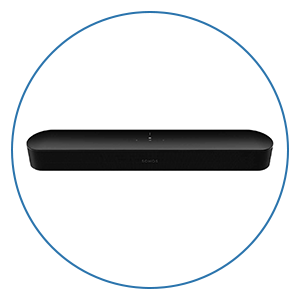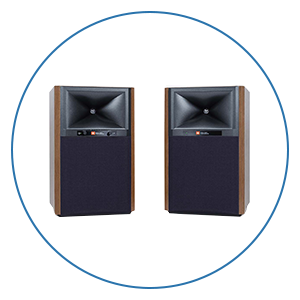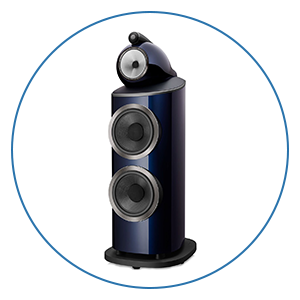Bluetooth vs AirPlay vs Chromecast Comparison for Music Streaming

This article is on the many technologies you can use to enjoy streaming music. You will want to check this out if you care about getting the best possible sound from your music.
The great news is, that you probably have everything we are going to talk about here, it just comes down to knowing the best method to use that already exists on your smartphone.
While vinyl records are still surging in sales, the other side of the coin, music streaming, is growing by leaps and bounds. It is just so cool to have access to millions of songs in your hand enabling you to hear whatever you want whenever you want to hear it. One definite benefit we will see from AI in the streaming world is it will be better able to figure out the kind of music you like and suggest new artists.
So let’s say you want to hear a new song from your favorite band on your pair of powered speakers you just upgraded to. What will be the best way to get the music from your phone to those speakers? This article is about giving you the pros and cons of all the possible ways.
Now it is possible your speakers or system will not have all of the technologies available to receive music, but at least after reading this article, you will know the best one to use that is compatible with your gear.
Bluetooth
Convenience
Bluetooth is by far the most well-known and used of all audio transmission technologies. All you do is find your component in a list and pair it to it. This usually involves a one-time pairing process, but once you have done it, the component will always show up on your list of devices. Bluetooth is used all the time to pair headphones with smartphones and tablets. And in those cases, it is likely the only way to send music wirelessly to them. Your smart speaker, powered speakers, or streaming component probably also have Bluetooth for a simple connection.
Since Bluetooth does not ride on your wifi network, it also comes in really handy when there is no network connection. You may have your portable music speaker at a campground with zero service, but you can still use Bluetooth to send music to your speaker from your smartphone.
Multiple Devices
Bluetooth will also support multiple devices receiving the signal, but how well this works depends on your smartphone. This comes into play if you have more than one Bluetooth speaker in your home and want music in more than one room or may want to share your music with a friend nearby wearing Bluetooth headphones. If you have an iPhone, you will be limited to one connection via Bluetooth, while Android phones vary from 2-5.
Range
Bluetooth does have a range limitation, but for most phones, it can be up to 100 feet away, so it's unlikely you will run into a range issue unless you are outside
So as you probably already know, Bluetooth is super easy and is widely supported.
Audio Quality
Initially, Bluetooth was known for less than-ideal audio quality as the signal was pretty compressed. Qualcomm, the people behind Bluetooth continue to develop new and improved versions with the latest being aptX™ Lossless. This latest codec supports 96kHz, although the bitrate will scale dynamically from 279kbps up to 860kbps. But the really awesome feature is the lossless transmission at CD quality or 16bit/44.1kHz over classic Bluetooth. The bitrate will scale between 1100kbps and 1200kbps, which is a little lower than CD quality files’s 1411kbps but Qualcomm has worked its magic to make sure that there is no data lost when audio is encoded and decoded with AptX Lossless. While this is pretty neat and is a huge feat for Qualcomm, the devices that support this are very limited. Hopefully, this will become more standard in the future, but for now, we see most devices still using AptX HD and AptX Adaptive, which are more compressed and limited in its stream. While these are nowhere near what it takes to replicate full CD quality, much less high-resolution audio, for most portable speakers, headphones, and a lot of powered speakers, these may be just fine.
AirPlay 1 and AirPlay 2
Convenience
Apple introduced AirPlay 1 back in 2010 and AirPlay 2 came out in 2018 whose big advantage was support of more than one device at the same time. Both versions use your WiFi network, so anywhere you are in range it should work. If you have an iPhone, streaming music to compatible devices is typically a snap as you just touch the AirPlay icon, and all of your compatible devices will pop up. One con is sometimes you will have to enter a code to connect to a device. One pretty cool pro is if you have an Apple TV connected to your audio system via HDMI if you choose the Apple TV, it will turn on the system and select the right input. For iPhone users, AirPlay is a very easy way to go. Android users are somewhat left out, but there are some third-party apps you can purchase that allow Android phones to use Airplay to get music to Apple speakers or headphones.
Multiple Devices
Since Airplay depends on your wireless network, the number of devices you can stream to might depend on the stability of your network. For most people, 2-3 should be no problem, but you might have limitations above 4. We did test one large home with a great network and got up to 6 with no issues. Of course in the average home, you would probably not hit that limit anyway.
Range
As we said earlier, the range of Airplay is limited to your wifi network, so for portable speakers you might use outside, you will probably want to go back to Bluetooth.
Audio Quality
This is where it gets really interesting. Airplay can do lossless audio at CD quality, but it depends on a few things. When we were doing our testing and research for this a few months ago, we found some music services use AirPlay 1 and some use AirPlay 2. For example, Spotify and Qobuz use AirPlay 1 and Tidal uses AirPlay 2. An iPhone is going to use AirPlay 2 to send the signal, and some receiving devices might use AirPlay 1 or AirPlay 2 to receive the signal. If all 3 are AirPlay 2, you will not get CD-quality streaming, but any of the other combinations will.
Do bear in mind that while AirPlay can sound better than Bluetooth, the signal is still traveling through the electronics in your phone before it goes out to your music device.
Chromecast
Convenience
Chromecast was developed by Google and it has a lot of advantages. It is widely available and can be found on both Apple and Android smartphones. Chromecast uses your Wi-Fi network to send commands, but it is vastly different from AirPlay in that with Chromecast, you are just directing the stream. In other words, Chromecast just tells your device to pull your requested music content directly from the content provider's servers through your network and the signal never goes through your phone. And you will find a wide variety of audio products that are compatible with Chromecast, but as of this article there probably are more that just have AirPlay.
Multiple Devices
There seems to be no limit to the number of devices you can stream music to using Chromecast. Of course, your network still has to be able to handle all those streams, so similar to Airplay, it can be network-dependent.
Range
Just like Airplay, Chromecast uses your home network and can talk to devices within its range.
Audio Quality
We think Chromecast technically wins here as it can support 24/96 and does not send the music through your phone. However, we do think it will take a darn good set of speakers to distinguish the differences between a CD-quality AirPlay stream and Chromecast. But, just for good measure, if your system does support Chromecast, why not use it instead of AirPlay? Our favorite music app, Qobuz supports both, but it's one less click to use Chromecast and like AirPlay, it will “wake up” the device you are sending it to. In our testing, we also found it to be less finicky as well.
Other Options
Well if you have gotten this far, you probably care about your audio quality. Almost all audio separate components with streaming built-in will have their own app that allows you to control the unit. We feel this is the very best way to go if your streamer is set up to use the music streaming service you enjoy. This way, the app works like Chromecast where it tells your streamer to receive the signal. And the only limitation is the streamer itself. If your unit supports 24/192 you’ll be able to stream Hi-Res audio easily which takes you beyond the limit of Chromecast. Now, it's possible your device does not support the music service you like and in that case, you would need to revert to Chromecast or AirPlay to use it.
There are two other options similar to Chromecast from two popular services. These are called Tidal-Connect, and Spotify-Connect. Both of these work just like Chromecast, but in the case of Tidal-Connect, you can enjoy 24/192 Hi-Res Audio and Tidal MQA should you wish and still use the Tidal app.
And we surely hope that one day Spotify will reveal their high-resolution streaming option they have been talking about since 2021. Being the world's most popular streaming service, it would be cool to see this come out, especially since they already have their Connect method available.
Conclusions
The method you choose will likely come down to what is more convenient for you and the quality of your audio gear. If you have some basic powered speakers, Bluetooth may be fine, but we would suggest at least testing with Airplay or Chromecast. But for those of you with higher-end separate music streamers from the likes of Bluesound, NAD, Eversolo, HiFi Rose, Naim, and many others, we highly recommend you use the app for your device as that will get you the best high-quality sound and in some cases may be the only way to get 24/192 Hi-Res audio to the device.
We’re Here to Help!
If you have further questions, contact our experts via chat, phone, or email. Or simply visit one of our world-class showrooms to experience speakers, projectors, TVs, and everything in between for yourself before you make a purchase!
If you’re planning your home theater or media room, check out our Home Theater Design page, where we have everything Home Theater related, including our FREE Home Theater Design Tool.
When you buy from Audio Advice, you’re buying from a trusted seller since 1978. We offer Free Shipping, Lifetime Expert Support, and our Price Guarantee. We look forward to serving you!